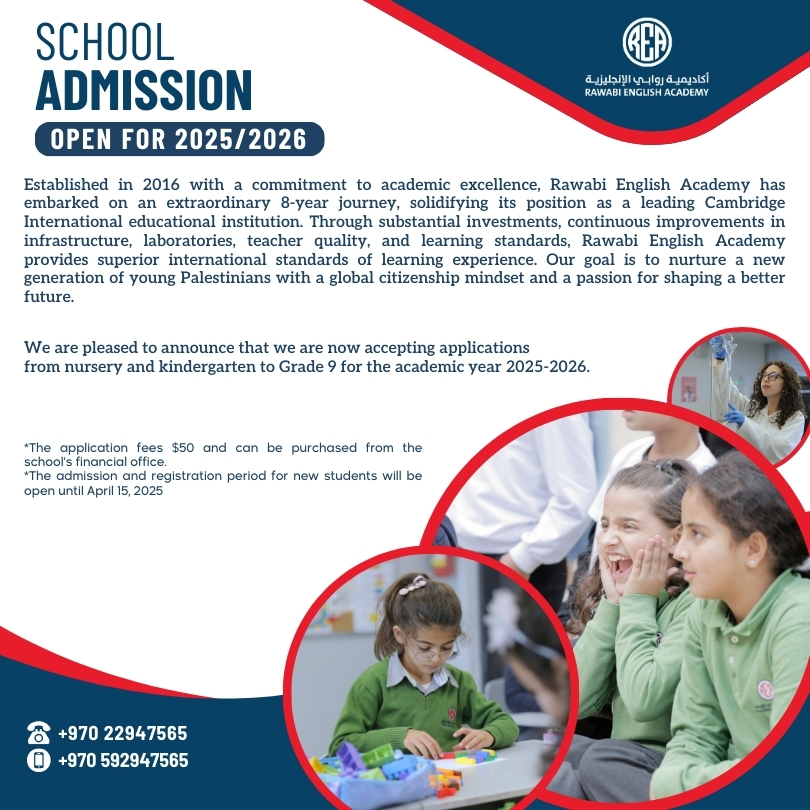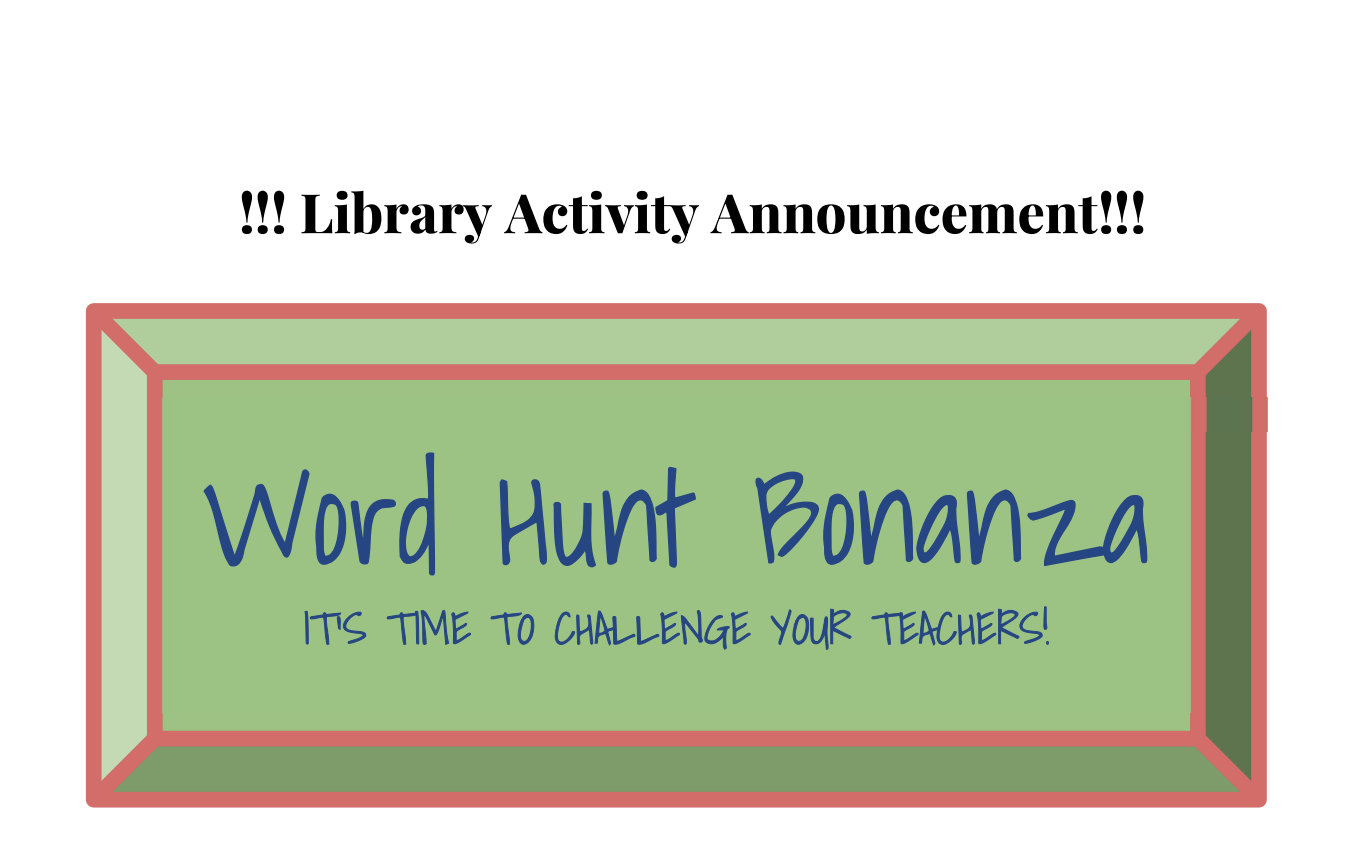Events
Google Classroom
Dear parents,
Each student has their own email which they will use to log onto the Classroom, Gmail, Drive and other applications. Each parent will receive a message with the login information for their son/daughter’s account.
On the Classroom application, you will receive:
- Homework assignments (what they have to do and when they have to turn it in)
- A monthly report of their marks
- Announcements related to each subject.
Please see the below, videos to walk you through how to access the Classroom:
Steps:
- Go to www.classroom.google.com or download the app :
IOS: https://apps.apple.com/us/app/google-classroom/id924620788
Android: https://play.google.com/store/apps/details?id=com.google.android.apps.classroom&hl=en - Log in using the student’s email and password provided to you
- Change the password to one you can remember
- When asked about your role, select “ I am a student”
- Click “Join” to each of the subjects you were invited to by your teachers.
- Kindly note that the classroom for each subject will be ready by the start of the school year.
If you have any questions, please don’t hesitate to contact us.
Regards,
REA Admin